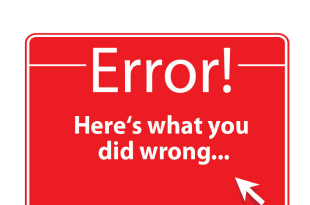ORA-04301 :
In my previous articles, I have given the proper idea of different oracle errors, which are frequently come. In this article, I will try to explain the most common error, which has been shared, on google 12 k times per month. There may be different possible root causes of the ORA-04301 error. The first root cause is there may be heavy fragmentation of the shared pool. The second root cause may be too many pinned packages waiting in share pool. The third reason may be the size of shared pool is so small. In this article, I will give the basic idea about the error and try to give the multiple solutions to resolve ORA-4301 error.
Why this error will come?
ORA-04301 error is very common error, which will come because of the multiple reasons. Main cause of this error is shared pool and the size of the shared pool. There may be following possible causes of this error:
- Shared Pool Size:
The important error cause of this error might be the wrong-shared pool size. The user need more shared memory than allocated memory.
- Fragmentation of Shared Pool:
The second possible cause is heavily fragmentation at shared pool.
- Pinned Packages in Queue:
If there are too many pinned packages in dbms_shared_pool then this error will come.
- Parallel Query option:
When user is running the parallel query then most of times dbms_shared_pool is used. When the shared pool size is less than the actual shared pool size used by parallel query then this error, will occur.
- SGA memory space:
An ORA-04031 error will come from the lack of available System Global Area (SGA) memory space. This error commonly occurs when working with large shared pools of memory.

Resolution of this error:
The key reason of this error is shared pool size. Therefore, user needs to check the shared pool size. There are different parameters needs to check by DBA to resolve this error.
Solution 1: Flush shared pool
The first possible solution is try flushing the shared pool and make sure that shared pool space is available.
SQL Statement :
alter system flush shared pool;
Solution 2: Adding RAM to shared pool size
The second solution might be adding RAM to shared pool or try increasing the memory_max_size using AMM.
Solution 3: Use dbms_shared_pool package
This error might come because of pinning large packages;therefore use dbms_shared_pool package to pin large packages.
Solution 4 : INIT.ORA parametes
Check the INIT.ORA parameters for shared pool memory.You need to check following 2 parameters for the same :
1.Shared_pool_reserved_size
2.shared_pool_size
User need to increase the large_pool_size parameter.
Solution 5 : V$SGASTAT view increase memory_max_size parameter :
This error may occure because of the wrong value of memory_max_size parameter.User needs to check the pool column in V$SGASTAT view. By issuing a summation select against the V$SGASTAT view a DBA can quickly determine the size of the large pool area currently being used.
Solution 6 : Increase RAM memory :
User can increase the RAM memory to resolve this error.
These are above might be the possible solutions to resolve this error. Hope you like this article.